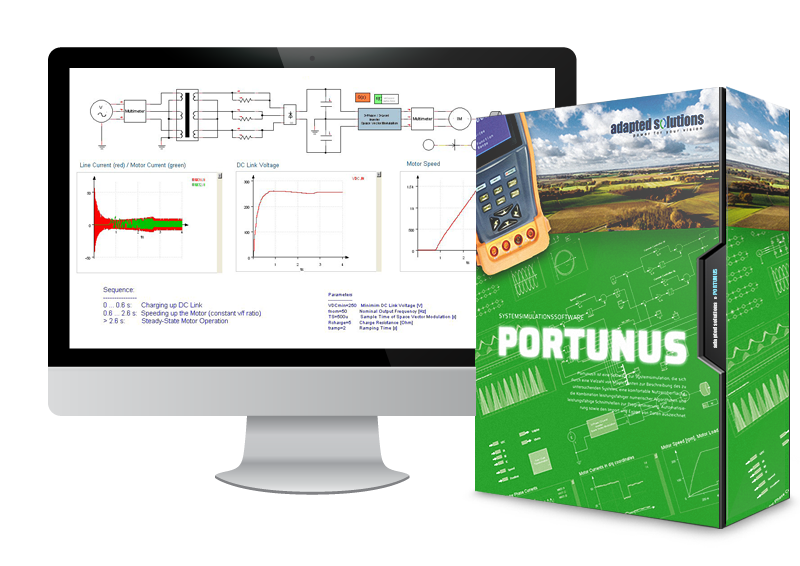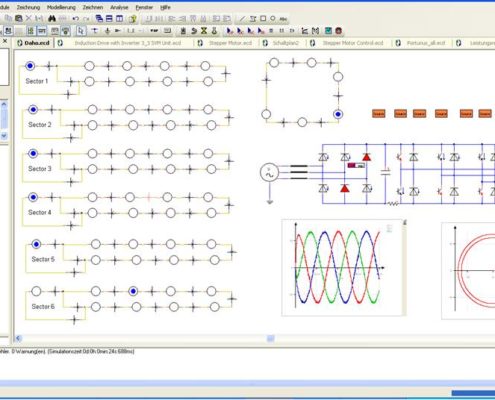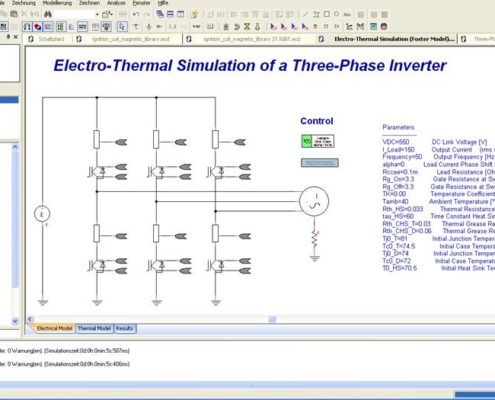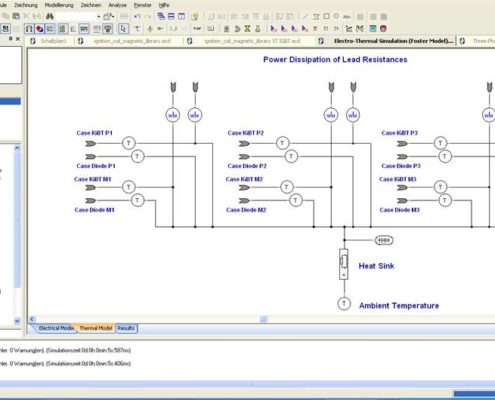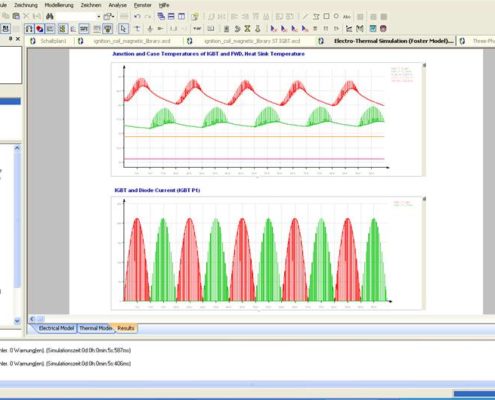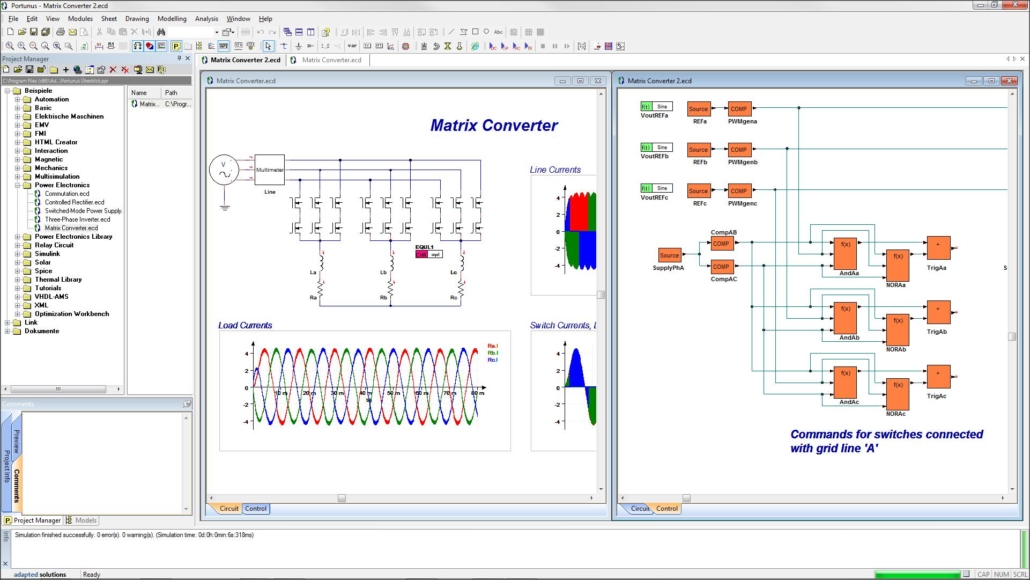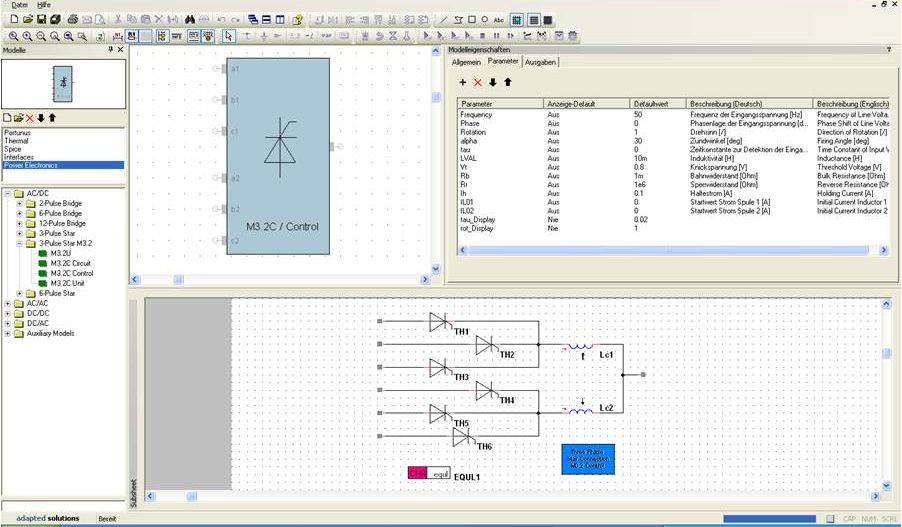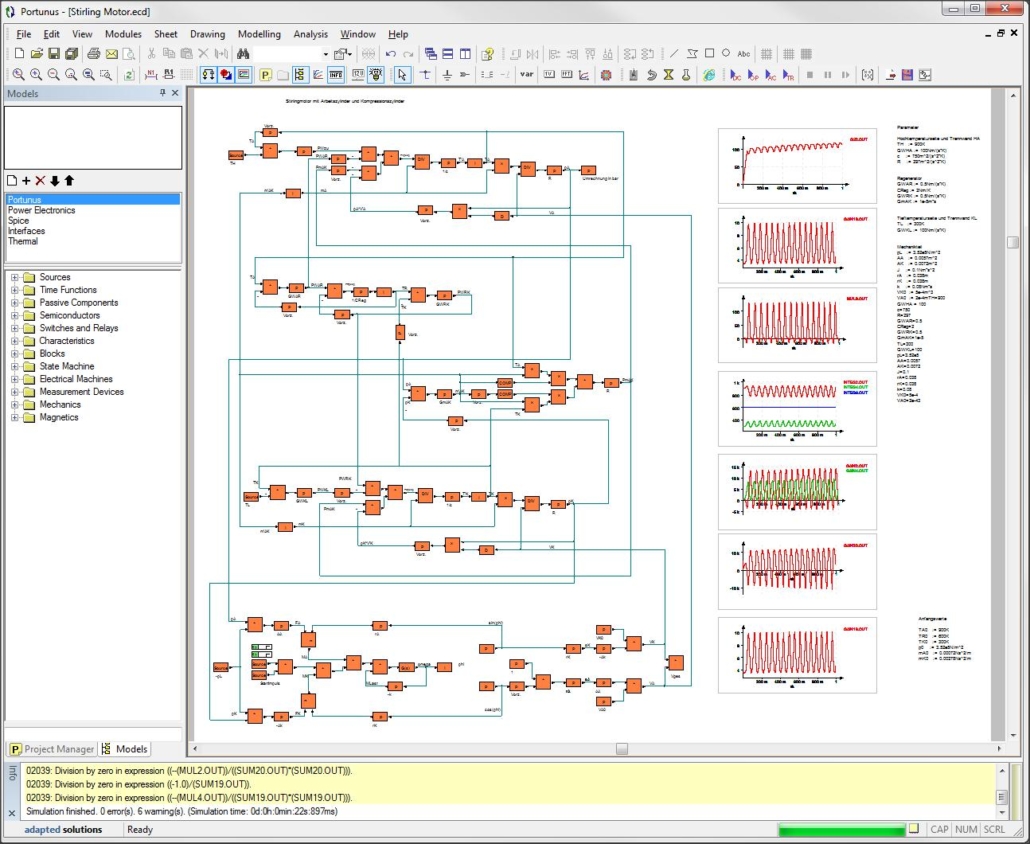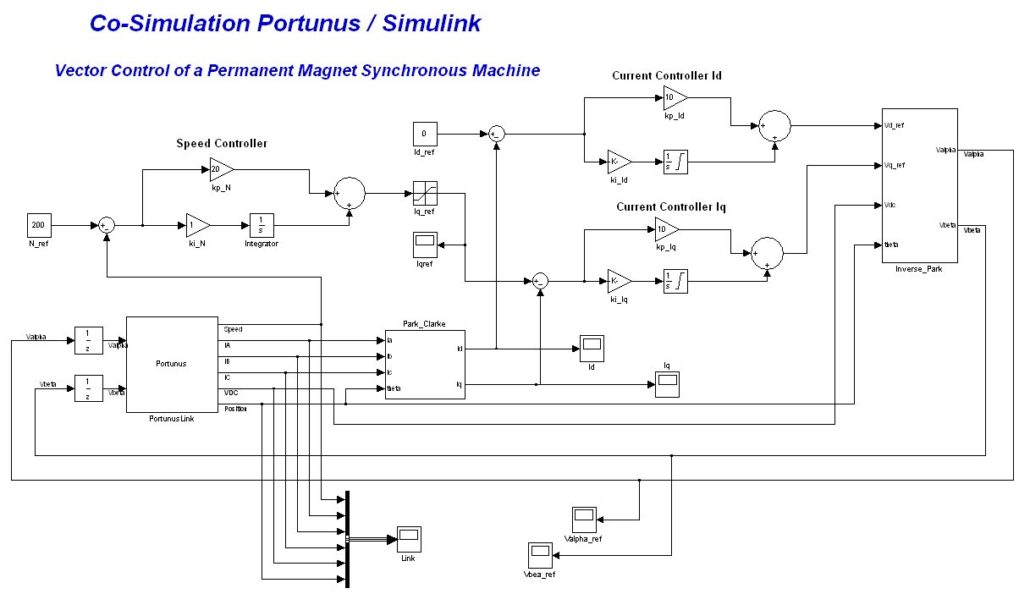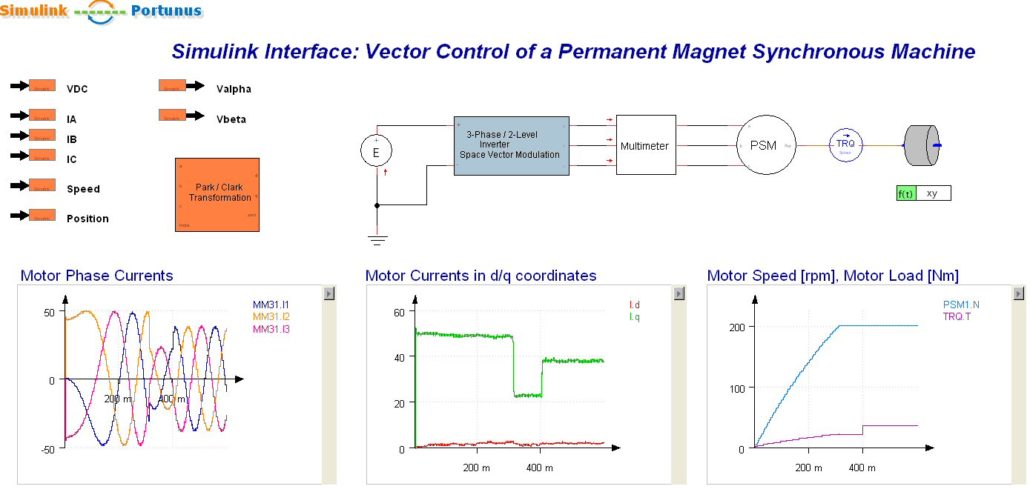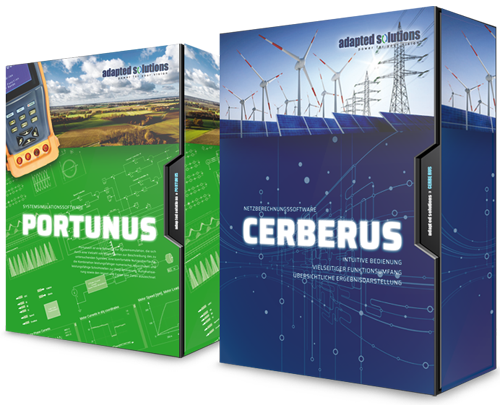Comfortable Graphical User Interface
Portunus comes with a clear and powerful graphical user interface. Component models are placed into the schematic via drag-and-drop. The Multiple Pages Technology eases the input of big systems due to the option of splitting them into several pages. An arbitrary number of hierarchy levels may be introduced by using sub-sheets.
Results can be viewed during the simulation. As many On-Sheet-Displays as necessary can be arranged in the schematic which allows for the printing of the results together with the system diagram. Very useful features of the display elements are their ability to display the results of several runs in the same diagram and to perform post-processing functions. Diagrams may be easily copied to the Windows clipboard and inserted into documents and presentations.
Interactive functions and symbol animation support the understanding of the system and qualify Portunus as a teaching tool. Moreover they help to debug the model. Model parameters may be altered interactively during the simulation run by means of a panel. This will for example allow for the changing of the system state or the activation of a fault via opening and closing a switch. Sliders may be used to vary different values online, for example resistances, torque or control parameters. A number of models like those for switches, diodes, transistors and states have animated symbols. The visualization of the model states (switch on/off, diode blocking/conducting etc.) during the simulation run may be activated. Debugging of simulations is supported by a replay function which shows the progress of the simulation run again without calling the simulator.
Users of Portunus may create and edit their own model libraries. Models stored in a library can be defined by subsheets, the creation or import of VHDL-AMS models and SPICE net lists or by programming with the C++ interface. Subsheets can be inserted into libraries conveniently via the clipboard. The library management functions include the definition of model symbols.
The graphical user interface of Portunus offers more useful functions like a panel for the definition of multi-simulations, sending emails, direct data export to Excel®, Origin® and Matlab® and an editor that supports the input of mathematical expressions.